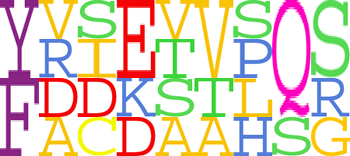|
|
|
|
mhcLaiaMotifsSearch for MHC-like motifs in peptide collections
DescriptionThis utility helps in the search for MHC-like motifs in collections of peptide sequences obtained from proteomic analyses. LaiaMotifs program will search for sequence motifs characterized by an anchor position defined by the presence of one or several specific amino acids and will determine the frequency of the different amino acids in each position in the sequence to the right (C-terminal) of the anchor. Amino acids defining the anchor and the motif size are selectable. An additional position in the peptide (relative to the anchor) can be defined as a second anchor in order to search for more restricted sequence patterns.
Results are displayed graphically and stored in a MS Excel file in the form of frequency tables (absolute and normalized values). Graphics are also embedded in the Excel document for convenience.
The program was coded in Python (Life is short, thanks Guido), and uses wxPython for the GUI. The GUI was build with wxGlade and the installer was prepared with py2exe and Inno-Setup. This program has been written by Joaquin Abian (LP CSIC/UAB) in collaboration with Laia Muixí (IBB) (Autonomous University of Barcelona, Catalonia, Spain). InstallationFrom Installer
From Source
Source Dependencies:
Third-party program versions correspond to those used for the installer available here. Lower versions have not been tested, although they may also be fine. Usage
Three frequency tables can be found in the MS Excel document:
To calculate the corrected frequencies, frequencies for vertebrates are used by default. If you want to change it, see How To Set Specific AA Frequencies below. The Sequences Input FileLaia Motifs analyses peptide sequence sets that are provided in an input text file, one sequence per line, single letter code. Comments can be inserted by commenting the line with the tag #. A test sequence file mhc.txt is provided in the test folder. How To Set Specific AA FrequenciesLaia Motif corrects the observed frequencies of aminoacids with the naturally observed frequencies in vertebrates. This default frequency data is taken from: http://www.tiem.utk.edu/bioed/webmodules/aminoacid.htm These frequencies can be modified by editing the frecuencias.txt file:
C:0.110
name:frog
#This is a comment...
DownloadYou can download the last version of the LAIA motifs Program, developed at LP CSIC/UAB, clicking this download link After downloading, you have to e-mail us at |